Check for CloudShell Required Components
- In the Prerequisites Status window, the installation wizard lists the status of all required CloudShell components.
If a specific prerequisite is not configured correctly,
 sign appears near its row.
sign appears near its row.- Click More info to see additional information about the problem.
- Click Auto Fix to allow the Installer to fix the problem.
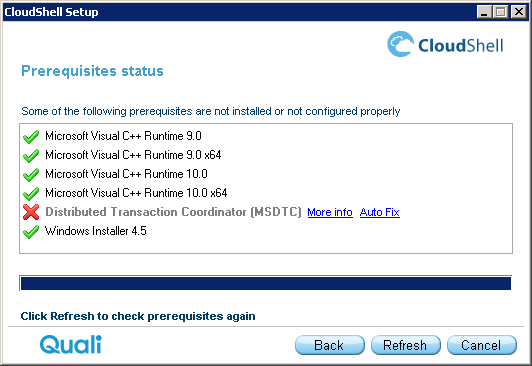
To ensure that all the corrections are attended to, click Refresh.
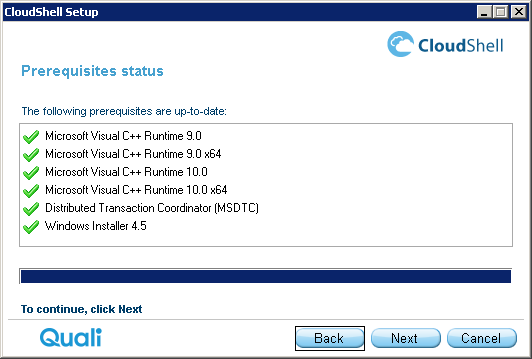
Click Next.
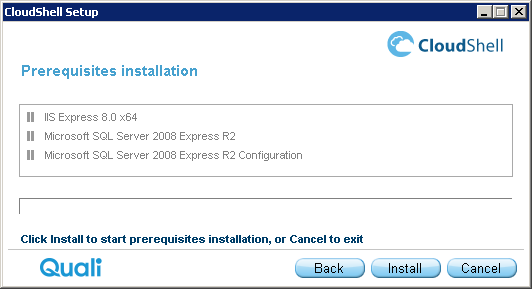
Click Install. The installation procedure commences with the database installation.
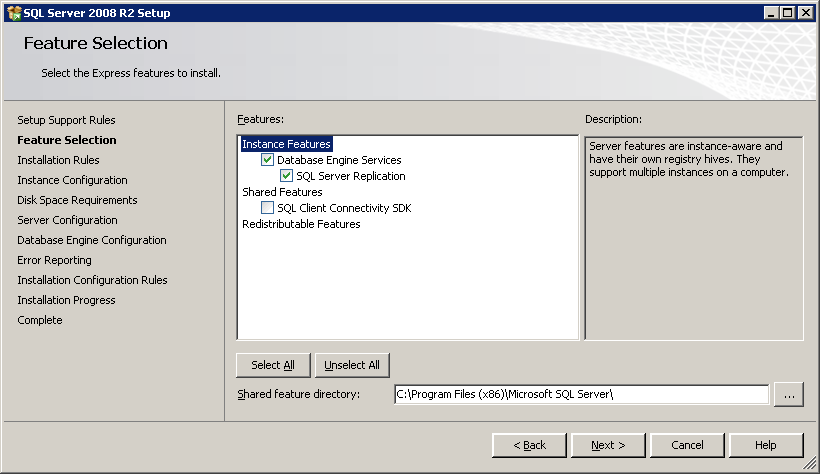
- Click Next.
When installing the SQL Express database that is provided together with CloudShell, verify that localhost\qualisystems2008 is displayed in the Server Name list box.
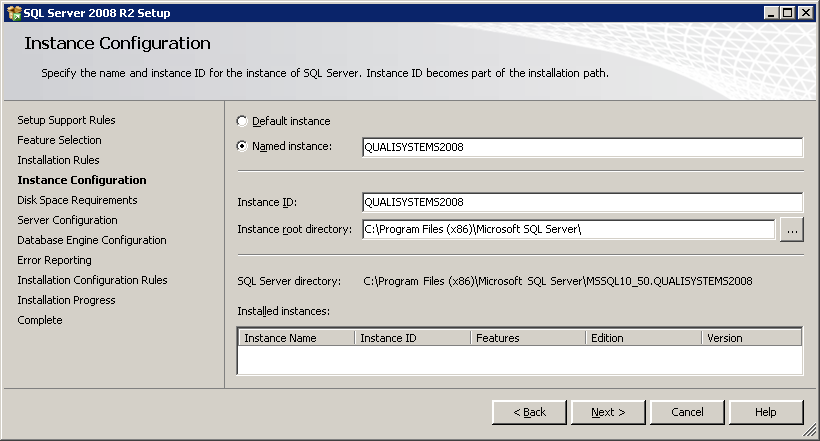
Click Next.
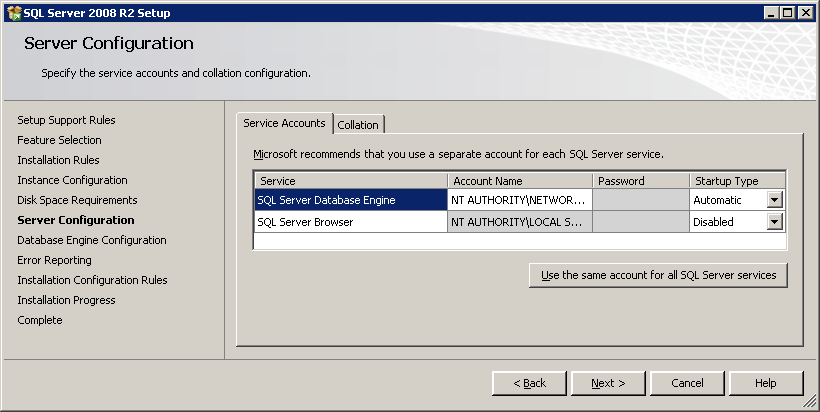
Click Next.
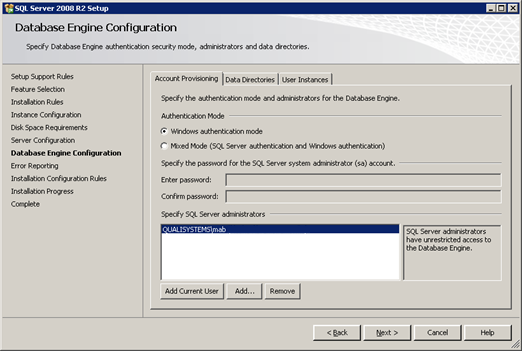
- Click Add Current User and specify the required details.
Click Next.
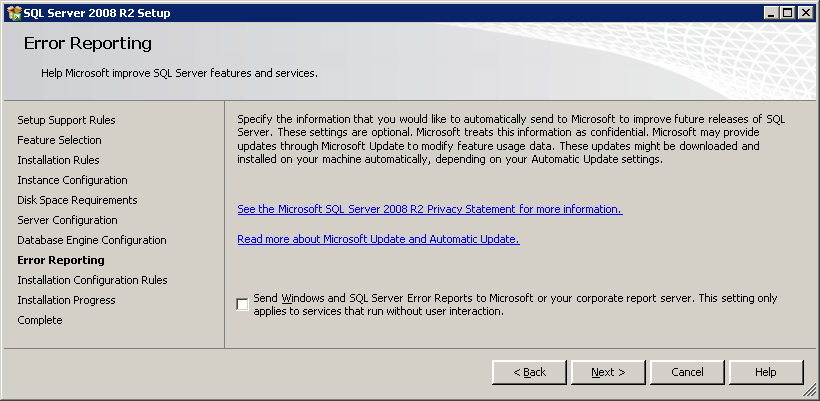
Click Next. The SQL database installation proceeds.
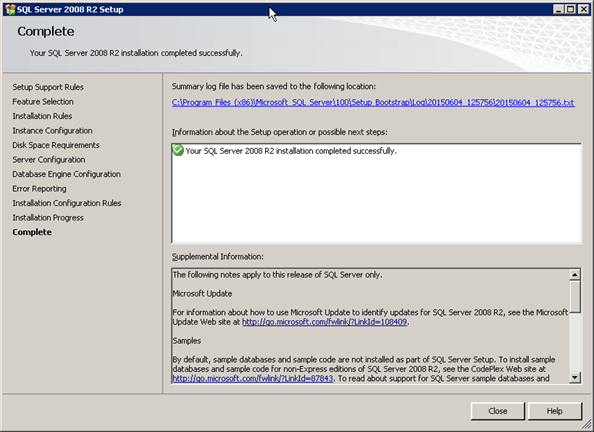
Click Close.
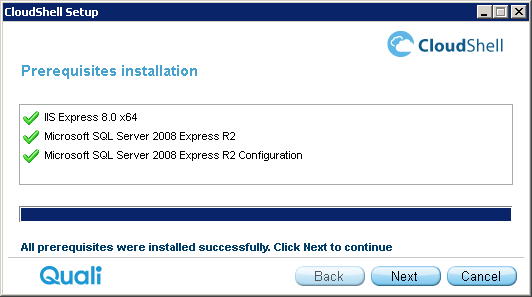
- The prerequisites are installed.
- Click Next and proceed to Install Products.